[LOAD] How to define moving load for curved bridge? 2 point method is not working. Error is displayed that no element is on the defined lane.
Creation date: 6/22/2016 12:49 PM
Updated: 9/5/2017 9:43 AM
For a curved bridge, selection by ‘Picking’ or ‘Number’ option should
be used to define lane.
From Main Menu select Load > Moving Load > Moving Load Code > Traffic Line Lanes
1. Selection by Picking
Click elements one by one in sequence to define the lane.
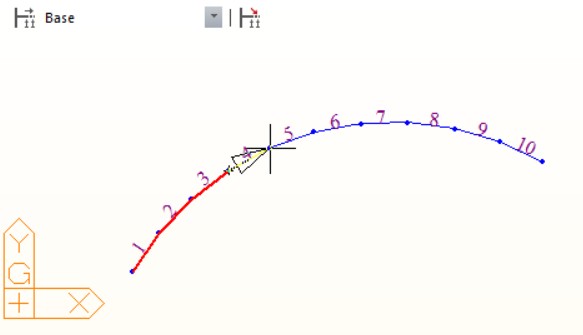
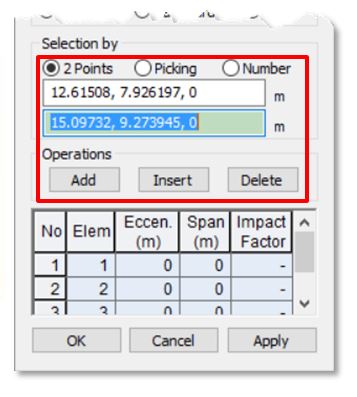
2. Selection by number
Enter element numbers in the text box and click on add button. Make sure that the element numbers are in sequence.
Alternatively elements could be renumbered in an increasing order along the direction of vehicle movement.
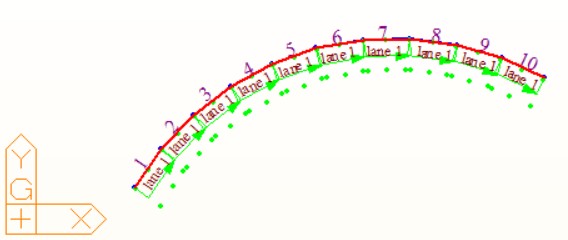
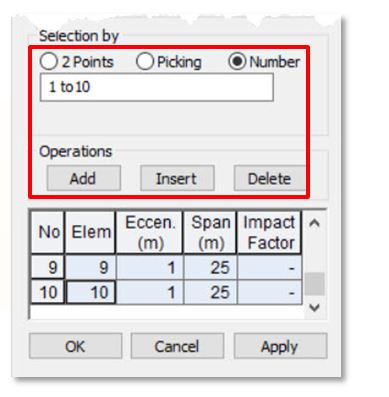
be used to define lane.
From Main Menu select Load > Moving Load > Moving Load Code > Traffic Line Lanes
1. Selection by Picking
Click elements one by one in sequence to define the lane.
2. Selection by number
Enter element numbers in the text box and click on add button. Make sure that the element numbers are in sequence.
Alternatively elements could be renumbered in an increasing order along the direction of vehicle movement.




