[PROPERTIES] How to use the material properties defined in one model file in any other model file, without defining it again?
Creation date: 6/22/2016 3:06 PM
Updated: 9/5/2017 9:41 AM
For importing material properties from an existing midas model, follow
the instructions as shown below.
From Main Menu select Properties > Material Properties
The same procedure can be followed for importing section properties from an existing
midas model, as well .
1. Click on ‘import’ and select the midas model file from which material
properties needs to be imported.
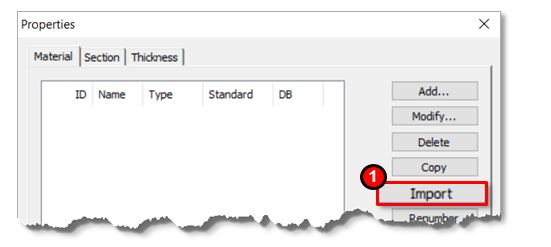
2. The materials in the selected list will be added in the active model on clicking ‘OK’.
3. On selecting ‘Keep ID’ existing properties in current model having same IDs as the one being copied,
will be replaced
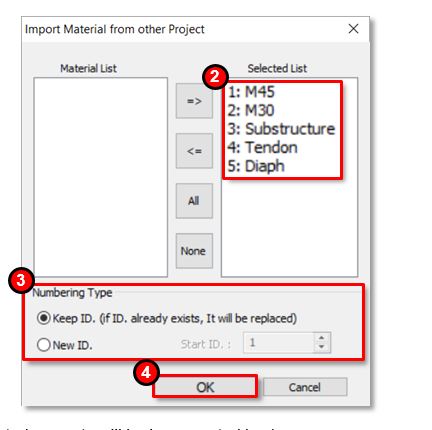
If New ID option is selected, the imported material properties will be
added with the specified ID or in case
the current model is having an element
property with same ID then the Id of imported property will be incremented by 1.
the instructions as shown below.
From Main Menu select Properties > Material Properties
The same procedure can be followed for importing section properties from an existing
midas model, as well .
1. Click on ‘import’ and select the midas model file from which material
properties needs to be imported.
2. The materials in the selected list will be added in the active model on clicking ‘OK’.
3. On selecting ‘Keep ID’ existing properties in current model having same IDs as the one being copied,
will be replaced
If New ID option is selected, the imported material properties will be
added with the specified ID or in case
the current model is having an element
property with same ID then the Id of imported property will be incremented by 1.


