[RESULTS] Why is there a Link while elements activated in different construction stage are connected, when graphically viewing the results?
Creation date: 6/22/2016 6:32 PM
Updated: 9/5/2017 9:47 AM
At joint between two construction stages, sudden change in force
causes the Link.
In general for linear analysis, the principal of superimposition is applicable to get the combined effects of load combinations.
So is followed to combine results for different construction stages.
From Main Menu select Analysis > Analysis Control > Construction Stage
To view the output for current stage, activate the option to ‘Save output for current stage’
in the ‘Construction Stage Control Data’ dialogue box
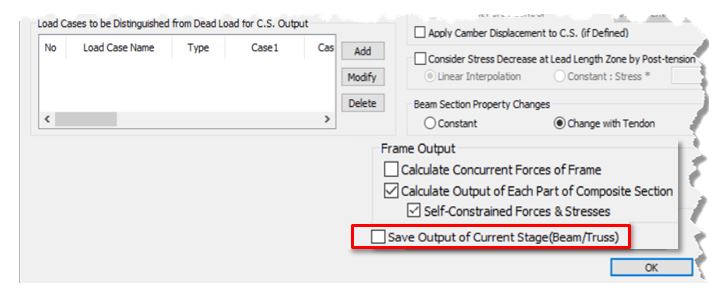
Once that is done, perform the analysis and the results for summation of outputs as well
as current stage output could be checked as shown below
From Main Menu select Results > Deformations > Derformed Shape
Such comparison is made for CS1 ( Construction Stage 1)
and CS2 for a box girder bridge. The displacements of different stages are compared.
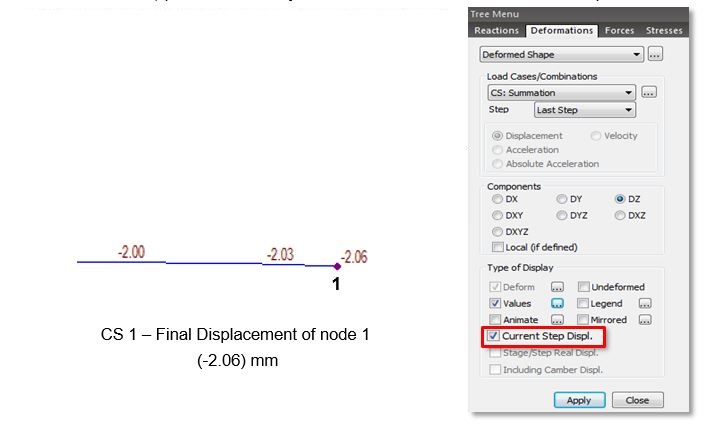
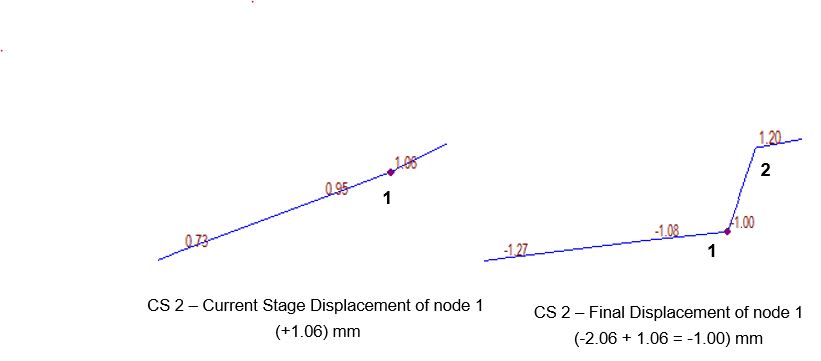
Since the node 2 is activated only in CS2, it has no initial displacement, and hence a kink
appears as shown in the image above.
causes the Link.
In general for linear analysis, the principal of superimposition is applicable to get the combined effects of load combinations.
So is followed to combine results for different construction stages.
From Main Menu select Analysis > Analysis Control > Construction Stage
To view the output for current stage, activate the option to ‘Save output for current stage’
in the ‘Construction Stage Control Data’ dialogue box
Once that is done, perform the analysis and the results for summation of outputs as well
as current stage output could be checked as shown below
From Main Menu select Results > Deformations > Derformed Shape
Such comparison is made for CS1 ( Construction Stage 1)
and CS2 for a box girder bridge. The displacements of different stages are compared.
Since the node 2 is activated only in CS2, it has no initial displacement, and hence a kink
appears as shown in the image above.



