[RESULTS] Why are the pre-stress losses given by midas Civil not matching with the manual calculations?
Creation date: 6/22/2016 7:20 PM
Updated: 9/5/2017 9:46 AM
The probable reasons are:
1. Improper definition of tendon property or tendon profile
2. Internal consideration of the software for pre-stress calculation
3. Consideration of transformed concrete section
4. Consideration of time dependent properties of concrete
5. Sequence of pre-stressing considered
6. Prestressing force applied at one end or both ends
1. Improper definition of tendon property, tendon profile:
The common mistakes in this dialogue box are:
-Assigning inappropriate tendon material, improper tendon type.
- Duct diameters to be of adequate size for tendon area
- Consideration of relaxation, entries for friction as well as wobble coefficients and the slip.
- Also, confirm the type of bonding of tendon with the duct.
- Improper tendon property,
- Incorrect number of assigned elements, curve type and reference axis selection
- Make sure to input coordinates based on reference axis selected, whether based on element local axis or on global axis system or along a specified curve.
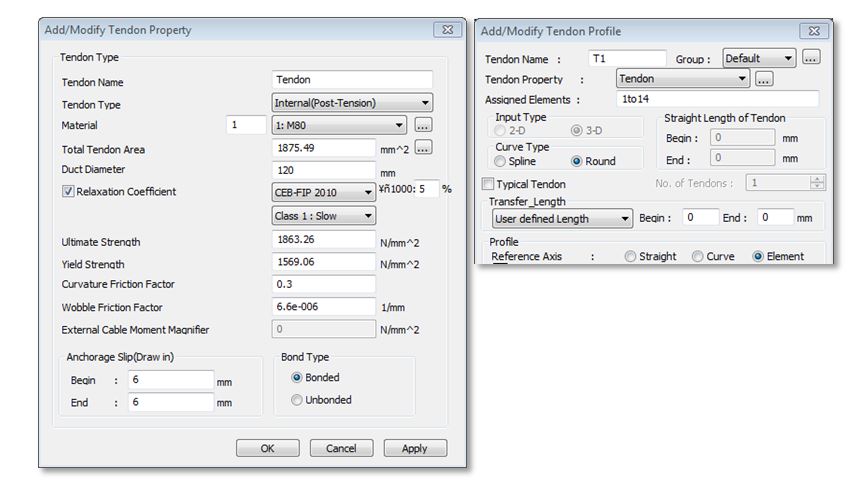
Curve type, Spline is selected, then the tendon curve would pass smooth connecting the entered coordinates i.e P1, P2, P3 and P4 as on the figure to left. No abrupt change in angles at these locations.
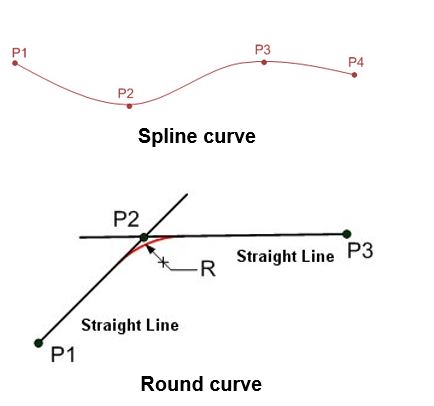
Curve type, Round is selected, radius R has to be entered. And this curve would have lines P1-P2 and P2-P3 as tangents as shown in figure to the right, where P1,P2 and P3 are the coordinates entered. Unless R is 0, the tendon won’t pass through P2.
3. Internal considerations of software for Prestress calculation:
Internally midas Civil, divides the elements with tendon profile assigned to it, into 4 parts and the effects of Prestressing is calculated at a total of 5 points ( inclusive of i and j ends). So, when these divisions are not ending at locations where the tendon profile is having a major change in profile equation (Say, at the curvature of a parabolic profile), then loss calculations
wouldn’t be at its most accurate value.
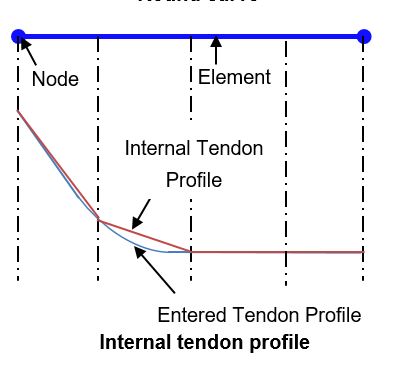
4. Consideration of transformed concrete section:
The manual calculations are in general, done considering the gross concrete section properties. The variation in section property due to the tendon is neglected. Where as midas Civil accounts for the change in property due to the presence of tendons and considers an equivalent transformed section. However if this change in section property is to be neglected, the same could be done under Analysis > Analysis Control > Construction stage > Beam Section Property Changes as shown below:
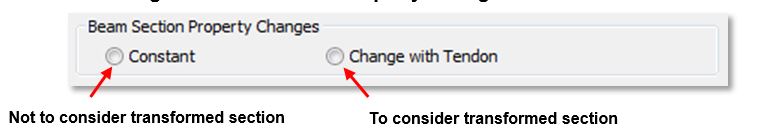
5. Consideration of time dependent properties of concrete:
To consider the time dependent effects such as variation in concrete compressive strength, creep and shrinkage, appropriate parameters would have to be defined, linked with base material and assigned
to appropriate elements (Say, only longitudinal and not transverse). Also the time dependent effects are to be considered in the construction stage analysis control. For defining and linking
these parameters with base material, options as highlighted on the image is to be used.
Under Construction Stage analysis control > Time Dependent Effect Control
the effects of time dependent behavior like, creep, shrinkage, internal creep calculation steps, etc. could be controlled. The implications of common options are explained
besides the image below.
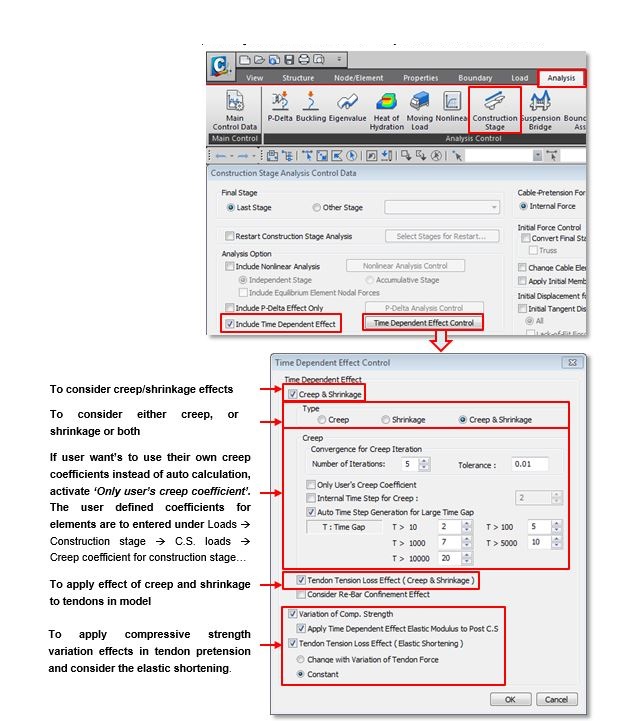
Elastic shortening when manually calculated is usually based on constant initial force. Where in with the software, elastic shortening could be calculated with the force variation as well, which might vary the software results as compared to manual calculations.
6. Sequence of pre-stressing considered:
The age of concrete during when the tendons are pre-stressed, the sequence of pre- stressing etc. should be carefully assigned in the construction stage. For example, stressing 4 cables at the same instance yields different result as compared to stressing of each cable with a small time gap.
To pre-stress the tendons in sequence, ‘Additional steps’ are to be defined in the Compose
Construction Stage dialogue box. The tendons can be stressed or the load group for each tendon could be activates at these defined additional step time duration.
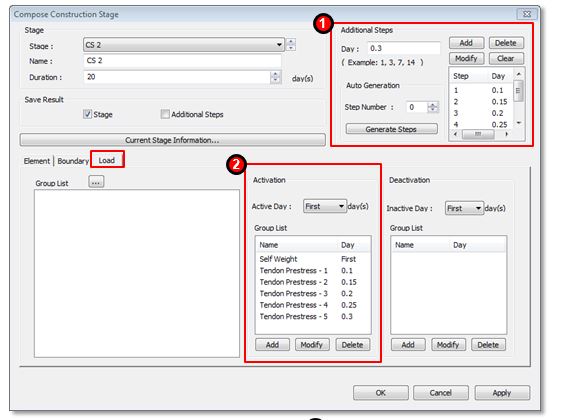
As highlighted in the image above, under step ( 1 ) define the additional steps for time duration when a particular tendon would be stressed. Under step ( 2 ), the tendon’s pre- stress load group is to be activated at the specified time step under the Load tab. Doing so would yield different result as compared to having all the 5 tendons stressed at the same instance.
7. Pre-stressing force applied at one end or both ends:
Jacking force could be applied at both ends or only one end. Providing inappropriate choice would lead to different pre-stressing force application as compared to what is intended and the results could vary from manual calculations. This option is highlighted on the image to the right.
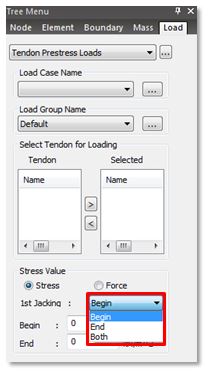
Besides the above mentioned reasons, there can be other manual input errors, like incorrect force value, mistakenly entering ‘Stress’ values when the ‘Force’ option is selected and so on. With proper inputs and assumptions, the software results and manual
calculations would greatly be comparable.
1. Improper definition of tendon property or tendon profile
2. Internal consideration of the software for pre-stress calculation
3. Consideration of transformed concrete section
4. Consideration of time dependent properties of concrete
5. Sequence of pre-stressing considered
6. Prestressing force applied at one end or both ends
1. Improper definition of tendon property, tendon profile:
The common mistakes in this dialogue box are:
-Assigning inappropriate tendon material, improper tendon type.
- Duct diameters to be of adequate size for tendon area
- Consideration of relaxation, entries for friction as well as wobble coefficients and the slip.
- Also, confirm the type of bonding of tendon with the duct.
- Improper tendon property,
- Incorrect number of assigned elements, curve type and reference axis selection
- Make sure to input coordinates based on reference axis selected, whether based on element local axis or on global axis system or along a specified curve.
Curve type, Spline is selected, then the tendon curve would pass smooth connecting the entered coordinates i.e P1, P2, P3 and P4 as on the figure to left. No abrupt change in angles at these locations.
Curve type, Round is selected, radius R has to be entered. And this curve would have lines P1-P2 and P2-P3 as tangents as shown in figure to the right, where P1,P2 and P3 are the coordinates entered. Unless R is 0, the tendon won’t pass through P2.
3. Internal considerations of software for Prestress calculation:
Internally midas Civil, divides the elements with tendon profile assigned to it, into 4 parts and the effects of Prestressing is calculated at a total of 5 points ( inclusive of i and j ends). So, when these divisions are not ending at locations where the tendon profile is having a major change in profile equation (Say, at the curvature of a parabolic profile), then loss calculations
wouldn’t be at its most accurate value.
4. Consideration of transformed concrete section:
The manual calculations are in general, done considering the gross concrete section properties. The variation in section property due to the tendon is neglected. Where as midas Civil accounts for the change in property due to the presence of tendons and considers an equivalent transformed section. However if this change in section property is to be neglected, the same could be done under Analysis > Analysis Control > Construction stage > Beam Section Property Changes as shown below:
5. Consideration of time dependent properties of concrete:
To consider the time dependent effects such as variation in concrete compressive strength, creep and shrinkage, appropriate parameters would have to be defined, linked with base material and assigned
to appropriate elements (Say, only longitudinal and not transverse). Also the time dependent effects are to be considered in the construction stage analysis control. For defining and linking
these parameters with base material, options as highlighted on the image is to be used.
Under Construction Stage analysis control > Time Dependent Effect Control
the effects of time dependent behavior like, creep, shrinkage, internal creep calculation steps, etc. could be controlled. The implications of common options are explained
besides the image below.
Elastic shortening when manually calculated is usually based on constant initial force. Where in with the software, elastic shortening could be calculated with the force variation as well, which might vary the software results as compared to manual calculations.
6. Sequence of pre-stressing considered:
The age of concrete during when the tendons are pre-stressed, the sequence of pre- stressing etc. should be carefully assigned in the construction stage. For example, stressing 4 cables at the same instance yields different result as compared to stressing of each cable with a small time gap.
To pre-stress the tendons in sequence, ‘Additional steps’ are to be defined in the Compose
Construction Stage dialogue box. The tendons can be stressed or the load group for each tendon could be activates at these defined additional step time duration.
As highlighted in the image above, under step ( 1 ) define the additional steps for time duration when a particular tendon would be stressed. Under step ( 2 ), the tendon’s pre- stress load group is to be activated at the specified time step under the Load tab. Doing so would yield different result as compared to having all the 5 tendons stressed at the same instance.
7. Pre-stressing force applied at one end or both ends:
Jacking force could be applied at both ends or only one end. Providing inappropriate choice would lead to different pre-stressing force application as compared to what is intended and the results could vary from manual calculations. This option is highlighted on the image to the right.
Besides the above mentioned reasons, there can be other manual input errors, like incorrect force value, mistakenly entering ‘Stress’ values when the ‘Force’ option is selected and so on. With proper inputs and assumptions, the software results and manual
calculations would greatly be comparable.







